The cleaning and sanitization possessions have become a major topic in the wake of COVID-19. When we think about the things that we use most often and require the highest level of cleaning, it may be that electronic screens get forgotten. People are using devices such as smartphones and tablets for many hours of the day. Now is a good time to sanitize and clean electronic screens.
In fact, the whole situation has forced many people to consider bringing in professional cleaning expertise to their home. Sanitation specialists Supreme Cleaning have seen a huge spike in the demand for high-grade cleaning in residential properties:
“Customers want their houses to be cleaned as thoroughly as possible,” says Stephen Donegan, Director at Supreme Cleaning “electronic devices are a big part of that, and we use specialist products to ensure devices are sanitized to the right standards”.
But it is not necessary to go to the extent of having professional cleaning carried out. In fact, there are plenty of things that anyone can do at home to sanitize their electronics.

SOURCE: PEXELS
What not to do
The first thing to note is that there are a lot of wrong answers, and only a few right answers. It is absolutely vital, then, to understand exactly what you should not be doing when you clean your phone screen. Here is what you shouldn’t do:
+ Do not spray cleaning fluids directly on the screen – any time you are using cleaning substances, it is best to spray them onto your cloth first.
+Do not use alcohol or ammonia-based cleaning solutions on LCD screens – whilst these products may offer strong sanitation results, they can also be harmful to the screen
+Avoid using paper towels or cleaning rags – these an actually be relatively abrasive against delicate electronics screens
Prepare and dust the screen first
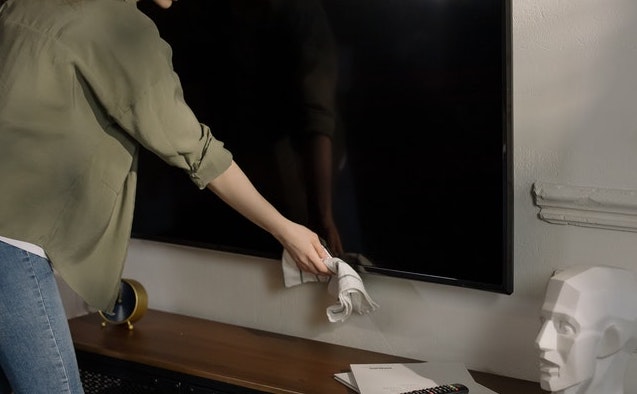
SOURCE: PEXELS
No matter what type of screen you are cleaning it is important to prepare it first. Turn off the device before you apply any kind of cleaning agent. Screens should not be warm from use when you clean. This can either make cleaning harder or, worse, damage your device. Next, you should wipe down the screen with a clean, dry microfiber cloth to remove any dust.
The appropriate cleaning agent depends on the screen
Not all electronic screens are the same. You need to be careful with which cleaning agent you decide to use. LCD screens are especially delicate – as we have discussed above, alcohol-based cleaners should not be used. Instead, you should use a microfiber cloth either dampened with water or diluted vinegar. These are sensitive enough to clean the screen without damaging it.
Touchscreens are typically hardier, but they also require more thorough cleaning as they are touched more often, leaving fingerprints and grime. It is important to disinfect them as well as cleaning them – so use a solution of diluted rubbing alcohol. You should first check the product, as many electronics recommend different ways to clean.

SOURCE: PEXELS
Conclusion
With electronic screens, it is always best to never allow them to get very dirty. This avoids the needs for in-depth and invasive cleaning, which has a greater chance of damaging the device and the screen.